With the rapid development of computer hardware, peripherals, keyboard, mouse, modem, printer has long been known, digital cameras, portable music players, handheld computers, handheld devices, mobile phones and so on, so many devices, How do I access my personal computer? USB is based on this purpose.
USB is Universal Serial Bus. This is in recent years gradually in the field of PC widely used in new interface technology. USB interface with faster transmission speed, support hot-swappable and connect multiple devices. Has been widely used in various types of external devices. USB interface, there are three: USB1.1, USB2.0, usb3.0. In theory USB1.1 transfer rate can reach 12Mbps / sec, while USB2.0 can reach 480Mbps / sec, and can be backward compatible with USB1.1.
First, on the benefits of USB connector Taikang there
1, fast. USB connector has two modes of high-speed and low-speed, the main mode for the high-speed mode, the rate of 12mbps, the other in order to adapt to some do not need a lot of throughput and high real-time equipment such as mice, Taikang also provides low- Is 1.5mb / s.
2, equipment installation and configuration is easy. Install the USB connector device no longer need to open the chassis, plus or minus the installed equipment do not have to turn off the computer, all USB connector device supports hot-swappable, the system automatically configure it, completely abandoned the past jumper and DIP switch Settings.
3, the use of flexible. USB connector There are four transmission modes including control transmission, synchronous transmission, interrupt transmission, batch transmission, to meet the needs of different devices.
Second, sometimes we use the USB connector will not respond, the following us to introduce the USB connector can not use a few reasons:
1, set the CMOS parameters
Correct installation of the driver may also be the system can not detect USB hard drive, this is mainly due to the motherboard CMOS port is off by default, if not set it to open, then Windows can not detect the natural hard drive. In order to solve this problem, we can re-boot, enter the CMOS settings window, and in the "PNP / PCI CONFIGURATION" column will "Assign IRQ For USB" a set to "Enable", so the system can be assigned to the USB port available Interrupt the address.
2, power shortage
As the USB hard drive at work also need to consume a certain amount of power, if directly through the USB interface to take power, is likely to power shortage. Therefore, the mobile hard disk comes with a separate external power supply or through the keyboard to take power PS2 interface, then connect the external power supply in advance or through the PS2 cable and keyboard connection is good to ensure that mobile hard disk to provide sufficient power after Try, this time should be able to use the normal bar. Here, we remind you, we recommend that you use the mobile hard disk before to ensure adequate power supply, otherwise it is likely due to lack of power supply lead to damage to the hard disk.
3, USB extension cable failure
USB interface type does not match the mobile hard disk can not be used. For example, the computer configuration of the USb interface is 1.1 standard, and the purchase of mobile hard disk is a USB 2.0 standard interface, which requires the connection of the computer and mobile hard drive cable must support the USB 2.0 standard. Because high-speed mobile devices into low-speed hub, the device may not be properly installed, and some friends in the use of mobile hard drives at the same time also use USB flash drives, USB1.1 standard cable for USB2.0 standard USB2.0 standard The removable hard disk can not be recognized correctly. Simply replace the cable with a USB 2.0 standard to resolve this problem.
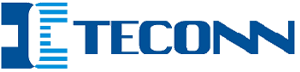
 Company Profile
Company Profile Company Culture
Company Culture Honor
Honor Corporate image
Corporate image Video Center
Video Center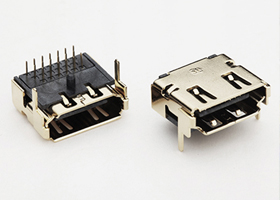 Connector series
Connector series Structural parts series
Structural parts series Machining series
Machining series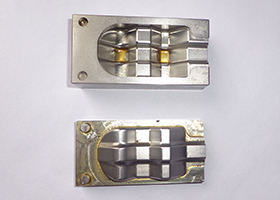 Mold Center
Mold Center Product information
Product information Corporate videos
Corporate videos Company News
Company News Industry News
Industry News Contact
Contact Feedback
Feedback Recruitment
Recruitment
